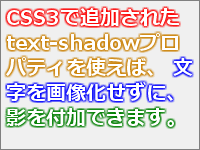http://www.will-hp.com/wpblog/web/72/
つかったのはこっち
/* 点滅 */
.blinking{
-webkit-animation:blink 1.5s ease-in-out infinite alternate;
-moz-animation:blink 1.5s ease-in-out infinite alternate;
animation:blink 1.5s ease-in-out infinite alternate;
}
@-webkit-keyframes blink{
0% {opacity:0;}
100% {opacity:1;}
}
@-moz-keyframes blink{
0% {opacity:0;}
100% {opacity:1;}
}
@keyframes blink{
0% {opacity:0;}
100% {opacity:1;}
}
http://shirasaka.tv/434
@-webkit-keyframes pulse {
from {
opacity: 1.0;/*透明度100%*/
}
to {
opacity: 0.8;/*透明度80%*/
}
}
.blinking{
-webkit-animation-name: pulse;/* 実行する名前 */
-webkit-animation-duration: 0.3s;/* 0.3秒かけて実行 */
-webkit-animation-iteration-count:infinite;/* 何回実行するか。infiniteで無限 */
-webkit-animation-timing-function:ease-in-out;/* イーズインアウト */
-webkit-animation-direction: alternate;/* alternateにするとアニメーションが反復 */
-webkit-animation-delay: 0s; /* 実行までの待ち時間 */
}